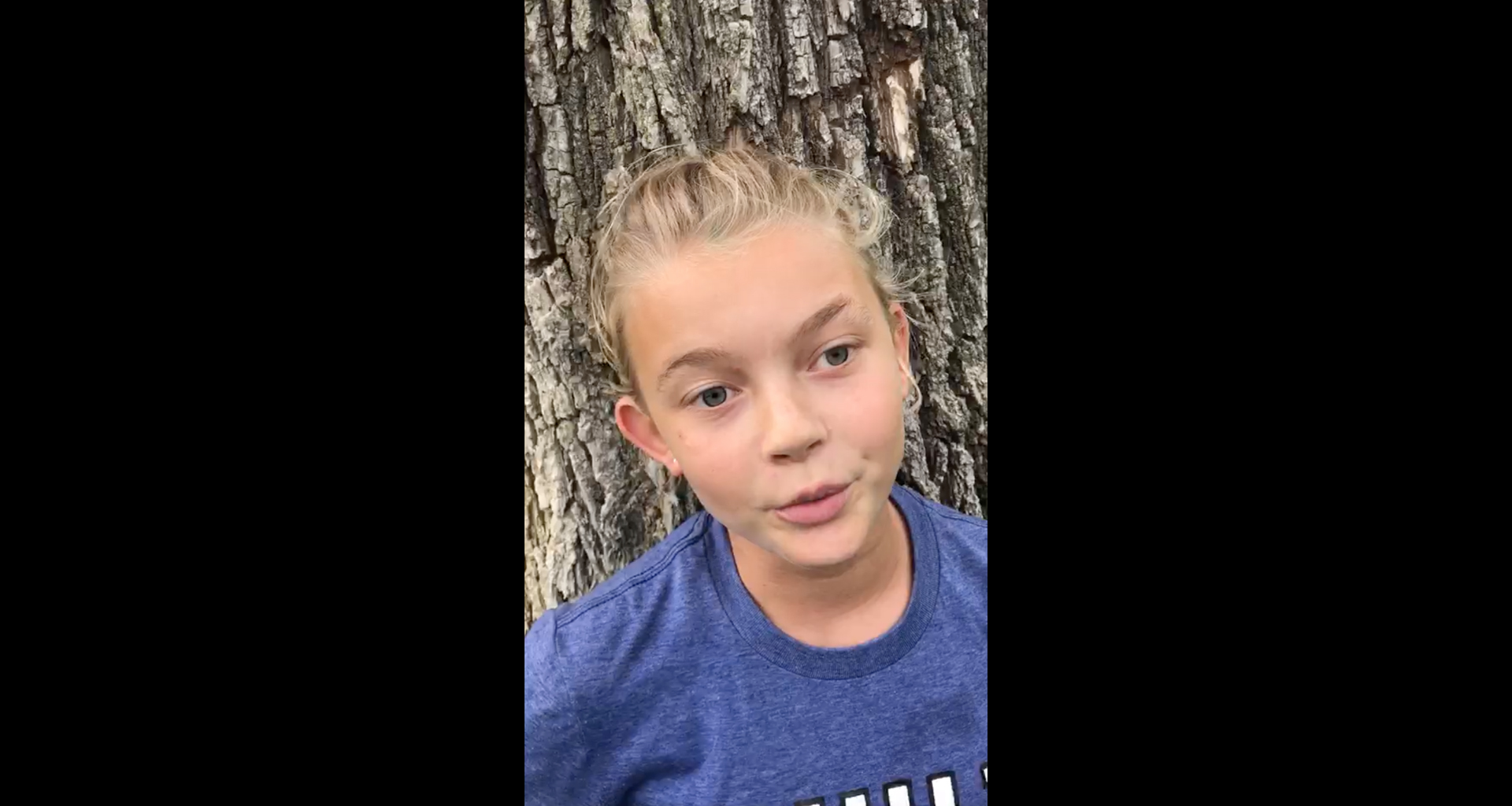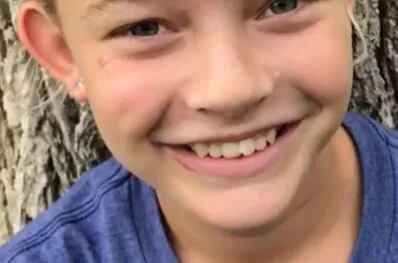Shooting Interviews with Phones
Shooting video during ministry events is a great way to promote and share the ministries at First Lutheran! So thanks SO MUCH for taking the time to do that!
Basic pointers for phone/Zoom recording:
Listen for quiet: before you even begin recording, close your eyes and listen. What is the background noise? Are people talking in the background? Is there an air conditioner, refrigerator or other machine running in the background? Look for as quiet of a space as possible, so we hear more of what the member is saying, and less of what is going on the background. Also: is it windy? You won't even hear the wind... but the microphone on your phone will! It'll sound like a thunderstorm and drown out the speaker. Even a breeze will sound like this. Avoid recording in wind; if not possible, do your best to block the wind from blowing around your phone, either with your body or some other object that can act as a wind screen (someone could hold a shirt near the phone, blocking the wind). Cell phone mics are omni-directional, meaning they’ll pick up everything, including sounds you’d never notice (distant traffic, someone passing by, creaking floor boards, your own breathing, dog barking upstairs, you name it). Try and pick a quiet location, close all door/windows, etc.
Keep it horizontal: Sure you can shoot video with your phone vertical, but then it looks like one of these two images below when on a TV. Since TVs can't rotate like phones can, it looks better when the phone is horizontal.
If at all possible use a tripod, or place phone on a steady surface like a table.
For interviews, keep the camera VERY close: Compose for a headshot. Why? Because your phone is not only a camera, but also the microphone! We need the microphone on your phone to be as close as possible! Phones are really meant for selfies, so keep that in mind; keep the phone arms length away (as if the interviewee were holding the phone for a selfie), which will give you fairly decent audio. If a member speaks softly, ask them to speak up; we need the audio to be loud.
Keep the videos short: one question at a time. Makes it easier to transfer from your device to a computer (especially if you need to send it wirelessly).
Remove any clutter and distracting items/sounds from the frame.
Avoid direct harsh (sun)light; avoid placing your topic in front of a window.
Double-check the recording immediately following the shoot
If sending the video file with someone else for editing, upload it to “the cloud” or some other online cloud storage, and then share the link to the upload. (Examples of storage services: Dropbox, Google Drive, Apple’s iCloud, etc.) Don’t bother sending/sharing via a text message or sending/sharing/attaching via email; email and messaging apps don’t like large files, and will probably compress the file without letting you know; the end video will look fuzzy.
Basic tips for STORYTELLING:
Record every day: both of what members are doing, and interviews with members of what they think/feel about the experience. And shoot lots and lots of B-roll! What’s B-roll you ask? It’s the secondary videos that show while someone is talking, to support what they are saying. A-roll is the interview, and B-roll is the footage of people actually serving and doing God’s work; get up-close and capture footage of that paintbrush against the wall, the hammer hitting the nail, of hands held together in prayer, of smiles as kids play together. You get the idea!
Dig deep! Ask follow up questions: Asking "What did you do this week" and then getting a list of "I painted a house, and I played with kids..." isn't going to be as meaningful as asking "What was your favorite thing you did this week?" and then "Why?" and then "What...?". Dig deep! Use the same questions provided by morning devotions or evening small groups. Basic questions: Where did they see God today? Any "Yeah God!" moments? And not every question has to be serious nor intended for use; ask fun questions to simply get people to relax in front of the camera.